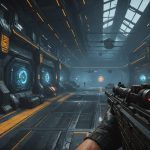Overview of the Gaming Rig Components
When constructing a gaming PC, selecting high-performance components is crucial to ensure optimal gameplay.
Intel Core i7-11700K
The Intel Core i7-11700K is a powerhouse processor tailored for demanding gamers. It features an 8-core, 16-thread architecture, making it adept at handling multitasking and heavy applications. Boasting a base clock speed of 3.6 GHz (boosting up to 5.0 GHz), this CPU excels in delivering smooth and responsive gameplay experiences. Its advancements in thermal management and energy efficiency also contribute to maintaining cooler operational temperatures, crucial during intense gaming sessions.
Also read : Ultimate guide to creating a secure guest wi-fi network using google nest wifi: a step-by-step approach
NVIDIA RTX 3070
A pivotal part of any gaming PC, the NVIDIA RTX 3070 offers top-tier graphics performance. With 5888 CUDA cores and 8GB of GDDR6 memory, it achieves impressive performance benchmarks, rendering graphics with exceptional clarity and detail. The inclusion of ray tracing technology elevates visual realism, providing gamers with vivid, lifelike environments. Ideal for running the latest game titles at high settings, the RTX 3070 ensures you remain immersed without compromising frame rates.
Lian Li PC-O11 Dynamic
To house these components, the Lian Li PC-O11 Dynamic case is indispensable. Known for its sleek aesthetics and exceptional airflow design, it enhances both the visual appeal and thermal efficiency of your gaming rig. Its modular layout supports versatile build configurations, ensuring neat cable management and ample space for future upgrades.
Additional reading : Ultimate tutorial for installing windows 10 and kali linux dual-boot on your dell xps 15: a comprehensive step-by-step approach
Detailed Step-by-Step Build Process
Creating your ultimate gaming setup requires meticulous attention to detail, starting with a comprehensive PC building guide. Each phase is integral, and developing a well-structured step by step gaming rig assembly plan ensures success.
Preparing Your Workspace
Your workspace’s organization is crucial. Begin by selecting a clean, large area with ample lighting that allows easy access to all components. Lay out anti-static mats to protect your parts. Keep tools like a screwdriver set and thermal paste within reach. This meticulous environment ensures you’re ready for a seamless PC building session.
Installing the CPU and RAM
Begin with installing the CPU. Open the socket lever on the motherboard, align the CPU’s triangular mark with the one on the socket, and gently place the CPU in position. Avoid applying pressure. Following this, attach the RAM by seating it firmly into the correct slots, often starting from the slots furthest from the CPU. Ensure the RAM clicks into place. Proper handling is essential to avoid electrostatic discharge that can damage sensitive components.
Setting Up the Motherboard
Place the motherboard on a stable surface and install the I/O shield in the case. Carefully position the motherboard over the standoff screws and fasten it with screws. A well-secured motherboard is crucial for stability and future-proofing your gaming rig.
Ensuring Component Compatibility
Building a gaming rig requires careful consideration of component compatibility, ensuring a seamless and efficient performance. The motherboard choice is crucial, especially for the i7-11700K. Selecting one with the correct chipset and socket type is essential to accommodate the processor effectively. Similarly, RAM selection should synchronise with both the motherboard and CPU specifications to avoid bottlenecking. Ideally, opt for DDR4 RAM with a suitable frequency to maximise performance.
Power supply ratings are pivotal, particularly when integrating a high-performance graphics card like the RTX 3070. It’s vital to understand the power supply’s wattage and efficiency rating to support your entire build, preventing potential issues such as power shortages or overheating. A PSU with at least an 80 PLUS Bronze rating offers better reliability and efficiency.
When considering the Lian Li PC-O11 Dynamic case, attention must be given to its dimensions, which support varied cooling options and configurations. Ensuring that all components fit snugly within the chassis is vital to maintaining an optimal thermal environment. By conducting thorough gaming rig compatibility checks, adaptability and performance are secured, allowing users to enjoy their systems to the fullest extent.
Optimal Cooling Solutions
Finding optimal cooling solutions is essential for maintaining peak performance and longevity in your PC setup.
Airflow Management in Lian Li PC-O11
Effective airflow optimization plays a crucial role in the Lian Li PC-O11 case. This case features spacious design and strategic fan mounting options to facilitate thermal management. To achieve ideal airflow, it’s important to position fans to create a balanced intake and exhaust, ensuring that hot air is efficiently expelled from the case.
Choosing the Right CPU Cooler
Selecting a suitable CPU cooler is critical for effective thermal management. There are several types to consider:
- Air coolers: Reliable and typically easier to install, they use fans and heat sinks to dissipate heat.
- Liquid coolers: Offer enhanced cooling potential especially in tight spaces, using liquid to transfer heat away from the CPU.
Your choice should reflect your cooling solutions needs based on your CPU’s power rating and overclocking potential.
GPU Cooling Considerations
An efficient cooling system is also vital for your GPU’s performance. High temperatures can lead to throttling and shortened lifespan. Opt for cooling solutions like blower-style designs or open fans for specific airflow needs. Regular maintenance, such as removing dust buildup, is key in maintaining optimal temperatures for your GPU.
Aesthetic Considerations for a Stunning Build
Creating a visually appealing gaming rig is essential for enthusiasts who take pride in their setups. The Lian Li PC-O11 case offers a versatile platform to customize for maximum visual impact. With a sleek design and ample space, it accommodates a variety of enhancements to boost aesthetic appeal.
One way to elevate your system’s look is through PC case lighting. RGB lighting effects greatly influence the overall custom build aesthetics, allowing users to personalize everything from colour schemes to animations. Proper lighting can transform your setup from ordinary to extraordinary, highlighting key components and creating a captivating atmosphere.
For those looking to perfect their setup, effective cable management is crucial. Tidy cabling not only aids airflow and system efficiency but also significantly enhances the overall look. Hidden cables contribute to a neat, minimalist appearance, while visible ones should be artfully arranged. Consider using cable sleeves or ties to achieve a streamlined aesthetic.
When customizing a gaming rig, aesthetics play a key role in reflecting personal style. By focusing on tailored RGB lighting effects, impeccable cable management, and thoughtful design within the Lian Li PC-O11, it’s possible to achieve a stunning and cohesive build. This meticulous attention to detail can turn your gaming rig into a centrepiece.
Performance Benchmarking and Testing
In the world of gaming, understanding the nuances of performance benchmarking is critical for optimizing your setup. Let’s delve into the essential aspects of this process.
Benchmarking Tools and Software
Choosing the right benchmarking tools is the first step in evaluating your system’s capabilities. Popular options include 3DMark and Cinebench for gaming performance tests. These programs provide detailed insights into how your setup handles graphic-intensive tasks, ensuring you maximise hardware potential.
Interpreting Benchmark Results
Once you’ve run benchmarking tests, understanding and interpreting the results is crucial. Look for scores that measure frame rates, rendering, and compute benchmarks. A high score indicates strong system stability under gaming loads, meaning your rig manages tasks efficiently. Consider comparing results with baseline scores from similar setups to gauge where improvements might be needed.
Stress Testing Your Build
No evaluation is complete without stress testing. Tools like Prime95 and AIDA64 push your system to its limits, highlighting potential weaknesses. This is critical for ensuring system stability during intensive gaming sessions. Regular stress testing helps maintain optimum performance and minimises the risk of unexpected failures.
Understanding gaming performance tests and maintaining your system through regular stress testing helps achieve the best gaming experience.
Upgrading and Future-Proofing Your Rig
To ensure your gaming PC remains a powerhouse, focusing on future upgrades for its key components is crucial. When planning enhancements, prioritise the graphics card, as it significantly impacts performance. A high-quality GPU will provide a solid foundation for future gaming demands.
Another important component is the processor (CPU). Opt for one capable of handling the latest games. If chosen wisely, you may not need another upgrade for several years, maximising component longevity.
Memory is another area where enhancements often offer substantial performance boosts. Consider increasing your RAM or utilising faster modules, which can significantly improve your gaming experience.
To maintain and extend your hardware’s lifespan, dust regularly and ensure proper cooling with extra fans or liquid cooling systems. This proactive care can delay the need for replacements.
When balancing performance and budget for enhancements, consider that not all upgrades need to happen simultaneously. By spreading out the costs and targeting the most critical areas first, you can maintain both your rig’s performance and your fiscal health.
By keeping these points in mind, you can enjoy a gaming experience that’s both cutting-edge and financially sustainable.
Troubleshooting Common Issues
Pouring time, energy, and finances into a gaming rig can yield unparalleled gaming experiences on PC. Nonetheless, encountering issues can be frustrating. Here, we address some common challenges with problem-solving tips.
Diagnosing Power Issues
When facing power issues, first check the connection between your PC and the power source. Ensure cables are secure and undamaged. If your gaming rig does not power on, test the outlet with another device to confirm functionality. Additionally, examine the power supply unit (PSU) for potential defects or insufficient wattage. A PSU tester can be a valuable tool to diagnose power supply problems.
Resolving Performance Bottlenecks
For resolving performance bottlenecks, inspect both software and hardware aspects. Update all drivers, especially the graphics card, for optimal performance. Simultaneously, ensure that background applications are minimised, as multitasking significantly affects gaming smoothness. Check the PC’s RAM and storage capacity—upgrading these components can alleviate common bottlenecks, improving the overall gaming rig experience.
Addressing Cooling Failures
Cooling failures can drastically impair performance. Regularly clean dust from fans and vents to maintain airflow. Verify that the system’s thermal paste hasn’t dried out, as this aids in heat dissipation. Consider upgrading to liquid cooling for intensive gaming sessions to prevent overheating and maintain effective cooling.