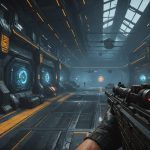Introduction to OpenLDAP
OpenLDAP is an open-source implementation of the LDAP protocol used for directory services across various platforms. It is a highly flexible and scalable solution, providing a central repository for storing and organizing information about users, computers, and other resources. With a focus on internet-driven applications, OpenLDAP is widely adopted in both large enterprises and smaller organisations.
The LDAP protocol, which stands for Lightweight Directory Access Protocol, forms the backbone of OpenLDAP’s functionality. It allows for the efficient retrieval and management of directory data, making it a valuable component in networked environments. By utilizing a hierarchical structure, LDAP simplifies the querying and modification of directory entries, ensuring swift access to vital information.
Topic to read : Unlocking mtls: enhancing secure communication for microservices in kubernetes
There are several benefits to using OpenLDAP for directory services. Its compatibility with various operating systems and ease of integration with existing IT environments makes it a preferred choice for many. OpenLDAP offers enhanced security features including access controls and strong authentication methods, fortifying networks against unauthorized access. Moreover, its open-source nature means organizations can customize and extend its capabilities to meet specific needs, all while reducing costs compared to proprietary solutions.
Prerequisites for Setup
Before embarking on the installation of OpenLDAP, ensuring your system meets necessary prerequisites is vital. Firstly, review the system requirements to establish suitability for running OpenLDAP on Ubuntu. It is recommended to have at least a dual-core processor, 2 GB of RAM, and 20 GB of disk space. These specifications ensure optimal performance and reliability.
Also to read : Essential tactics for protecting your containerized applications within a kubernetes cluster
Next, addressing software dependencies is crucial. OpenLDAP setup demands certain software packages to function seamlessly. Core packages include slapd (the standalone LDAP daemon), ldap-utils (for command-line utilities), and development libraries such as libldap-2.4-2. Installing these ensures all necessary tools and libraries are ready for configuration.
Another critical aspect is verifying the compatibility of your Ubuntu version with OpenLDAP. Generally, contemporary OpenLDAP installations support Ubuntu versions from 18.04 LTS to 22.04 LTS. Using supported versions is important for security patches and community support.
Before starting, ensure your system updates are current, which helps eliminate any unforeseen bumps during installation. By laying a solid foundation through these prerequisites, the process of setting up OpenLDAP becomes streamlined and less prone to errors.
Detailed Step-by-Step Installation Guide
Installing OpenLDAP on Ubuntu provides a robust directory service for managing user and group information across a network. This guide will walk you through the entire process.
Installing OpenLDAP on Ubuntu
To begin your Ubuntu installation of OpenLDAP, first update your system’s package list:
sudo apt-get update
Then, install the OpenLDAP server package and utilities:
sudo apt-get install slapd ldap-utils
During the installation, you will be prompted to configure the initial LDAP settings. It’s imperative to set a strong password for the administrator account.
Setting Up LDAP Data Directory
After installation, it’s time to create the directory structure for LDAP data. Create the base directory and ensure it has the correct permissions:
sudo mkdir -p /var/lib/ldap
sudo chown openldap:openldap /var/lib/ldap
Next, configure the database backend. OpenLDAP supports various types such as HDB or MDB, which can be defined in the configuration.
Verifying OpenLDAP Installation
Once installed, verify the OpenLDAP server is running by checking its service status:
sudo systemctl status slapd
For further confirmation, use command-line tools like ldapsearch to perform a simple query and ensure that the installation is functioning as expected.
Security Best Practices
When it comes to protecting your OpenLDAP infrastructure, following best practices is essential. Secure connections using TLS/SSL play a vital role in safeguarding data during transmission. By encrypting the communication channel between clients and servers, it prevents potential interception by unwanted third parties. Implementing TLS/SSL is therefore paramount to ensuring safe data exchanges.
User access control is another cornerstone of LDAP security. It’s crucial to establish clear strategies for managing permission settings. This involves applying the principle of least privilege, ensuring users have only the necessary access to perform their functions. Detailed permission settings help secure sensitive information, limiting exposure to vulnerabilities.
Additionally, the importance of regular maintenance tasks for auditing cannot be overstated. Regularly reviewing logs and permissions allows for identifying discrepancies or suspicious activities. Conducting routine security audits not only aids in closing security loopholes but also guarantees compliance with internal policies and external regulations.
By focusing on secure OpenLDAP practices, such as using TLS/SSL and maintaining vigilant user access control, organisations can significantly enhance their network security posture. Proactive auditing measures further build a robust framework, ensuring a resilient, trustworthy directory service.
Troubleshooting Tips
When dealing with OpenLDAP, you might encounter some common issues, especially during installation and configuration. Errors can arise due to incorrect syntax in configuration files or missing dependencies. It’s vital to ensure your LDAP directory server is set up correctly to prevent these hiccups.
To troubleshoot OpenLDAP effectively, start with diagnostic steps using basic commands like slaptest to verify configuration files, or ldapsearch to ensure directory queries are functioning as expected. These commands offer insight into the underlying problems you might face.
If these steps don’t resolve the issue, it’s time to delve deeper into community resources. The OpenLDAP project has a vibrant community where users share solutions to common challenges. Exploring forums, mailing lists, and documentation can provide further assistance and insights into fixing persistent problems.
Here are some additional diagnostic tools for troubleshooting:
slapcat: This command allows you to export and check data consistency.ldapmodify: Use this to check and update directory entries accurately.
Engaging with community resources and utilising these diagnostic tools will make handling OpenLDAP issues more manageable and less frustrating.
Configuration File Examples
In the realm of OpenLDAP configuration, understanding the example configuration can significantly ease its setup. These configurations often start with schema files that establish the foundation for directory entries. Schema files dictate how data is defined and stored in OpenLDAP, making them crucial for any successful setup.
Sample Configuration for slapd.conf
When configuring slapd.conf, a basic yet foundational component of OpenLDAP, understanding its structure is essential. This file contains key parameters such as database, where you define the type of database (often “bdb” or “hdb”) and specify its root DN. Another crucial parameter is suffix, which indicates the distinguished name that corresponds to the root of your database. Defining access controls is paramount, enabling permissions for data management. It’s advisable to begin with a simple configuration, gradually refining your settings.
Example Schema Files
Common schema files like core.schema provide baseline attributes and object classes that adhere to LDAP standards. However, modifications may be necessary to accommodate specific needs. For instance, adding custom attributes to a schema file enables the storage of unique data fields. This process involves both editing the existing schema for flexibility and ensuring your directory server recognizes these additions. Through careful planning and adjustments, your OpenLDAP system can achieve both functionality and compliance.
Additional Resources for Further Learning
For those keen to delve deeper into OpenLDAP, several resources can significantly enhance your understanding. Online tutorials and documentation are essential, offering structured guidance and detailed explanations. Websites like the OpenLDAP Project provide extensive documentation, illustrating various features and configurations in a user-friendly manner.
To foster collaboration and problem-solving, engaging with community forums and user groups is invaluable. Platforms such as StackOverflow and the OpenLDAP mailing list offer vibrant communities where you can seek advice, exchange ideas, and troubleshoot common issues. These forums facilitate knowledge sharing, making them an excellent resource for both novices and seasoned professionals.
In addition to digital resources, books on directory services are worth considering. Titles such as “LDAP System Administration” delve into the intricacies of LDAP, providing a comprehensive understanding. Courses focused on OpenLDAP are also available, with many offering self-paced learning options to accommodate different schedules.
By leveraging these tutorials, documents, and community forums, you can propel your OpenLDAP expertise to new heights. Whether you’re seeking to resolve specific queries or looking to understand directory services more broadly, these resources provide a robust platform for learning and collaboration.